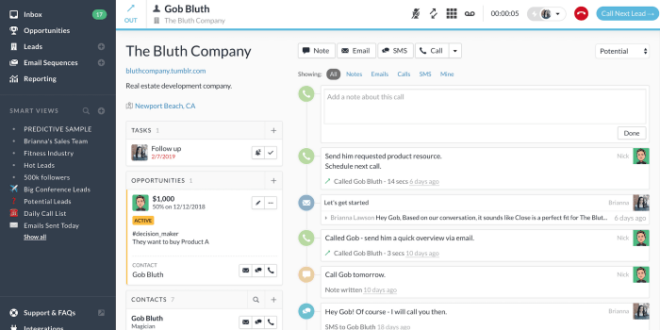Customer relationship management (CRM) software is essential for small businesses to manage their customer interactions and grow their business. However, the cost of CRM software can be a barrier for many small businesses. Fortunately, there are a number of free CRM software options available that can provide small businesses with the tools they need to succeed.
In this guide, we will discuss the key features of CRM software for small businesses, compare the top free CRM software options, and provide tips for choosing the right free CRM software for your business.
Key Features for Small Businesses
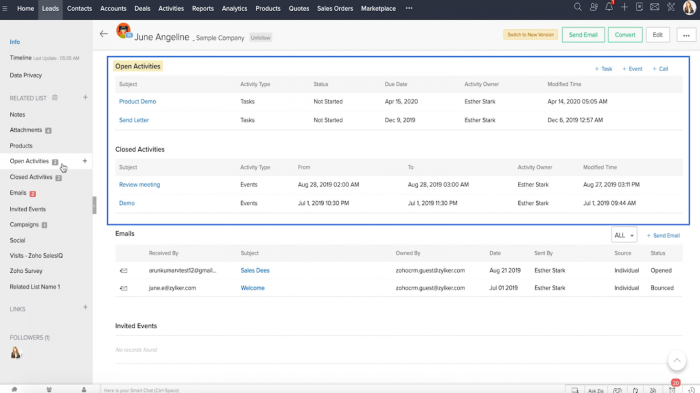
Customer Relationship Management (CRM) software is an essential tool for small businesses to manage their customer interactions and grow their business. When choosing a CRM, it is important to consider the specific needs of your business. Here are some key features that small businesses should look for in a CRM:
Contact management: A CRM should allow you to easily add, edit, and manage your contacts. It should also provide a way to track your interactions with each contact, such as phone calls, emails, and meetings.
Lead tracking: A CRM can help you track your leads and move them through your sales pipeline. It should provide a way to qualify leads, assign them to sales reps, and track their progress.
Automation: A CRM can automate many of your sales and marketing tasks, such as sending emails, scheduling appointments, and generating reports. This can free up your time to focus on other important tasks.
Ease of Use
A CRM should be easy to use for everyone in your team. It should have a simple and intuitive interface that makes it easy to find the information you need and complete your tasks.
Affordability
CRMs can range in price from free to thousands of dollars per month. It is important to choose a CRM that fits your budget. There are many affordable CRM options available that offer the features you need without breaking the bank.
Mobile Accessibility
Your CRM should be accessible on any device, including your smartphone and tablet. This way, you can access your customer information and manage your sales and marketing activities from anywhere.
Top Free CRM Software Options

Choosing the right CRM software is essential for small businesses to manage customer relationships effectively. Several free CRM software options are available, each with its own unique features and strengths. This section provides a comparison of the top free CRM software options, helping small businesses make an informed decision based on their specific needs and requirements.
Comparison Table
The following table compares the top free CRM software options for small businesses:| Software | Features | Pricing | Customer Support ||—|—|—|—|| HubSpot CRM | Contact management, email marketing, sales automation, reporting | Free for up to 1,000,000 contacts | Email, phone, and live chat support || Zoho CRM | Contact management, lead management, sales pipeline management, reporting | Free for up to 3 users | Email, phone, and live chat support || Salesforce Essentials | Contact management, lead management, sales pipeline management, reporting | Free for up to 10 users | Email and phone support || Insightly CRM | Contact management, lead management, project management, reporting | Free for up to 2 users | Email and phone support |
Benefits of Using a Free CRM
Free customer relationship management (CRM) software offers numerous advantages for small businesses. By utilizing a free CRM, businesses can significantly reduce costs associated with traditional CRM systems, fostering improved customer relationships and enhancing overall efficiency.
Cost Savings
Free CRMs eliminate the need for expensive licensing fees and ongoing maintenance costs, making them an attractive option for small businesses with limited budgets. This cost-saving aspect enables businesses to allocate their financial resources towards other essential areas, such as marketing and operations.
Improved Customer Relationships
Free CRMs provide tools for managing customer interactions, including contact information, communication history, and sales pipelines. By centralizing customer data, businesses can gain a comprehensive understanding of their customers’ needs and preferences, leading to personalized and tailored interactions. This enhanced customer experience fosters stronger relationships, resulting in increased customer loyalty and satisfaction.
Increased Efficiency
Free CRMs automate various tasks, such as lead tracking, email marketing, and scheduling appointments. This automation streamlines business processes, freeing up valuable time for employees to focus on more strategic initiatives. Additionally, free CRMs provide real-time data and analytics, enabling businesses to make informed decisions and optimize their operations.
Limitations of Free CRM Software
Free CRM software, while cost-effective, often comes with certain limitations that small businesses should be aware of before making a decision. These limitations can include:
- Limited Features: Free CRM software may offer a limited range of features compared to paid options. Essential features like advanced reporting, customization, and integrations may be unavailable, which can hinder the efficiency of your sales and marketing processes.
- Storage Capacity: Free CRM software typically has limited storage capacity, which can become a constraint as your business grows and accumulates more data. This can lead to the need to upgrade to a paid plan or manually manage and export data to avoid exceeding storage limits.
- Limited Support: Free CRM software often provides limited support, which can be a disadvantage when you encounter technical issues or need assistance with implementation or troubleshooting. This can lead to delays in resolving problems and impact your business operations.
These limitations can impact small businesses by hindering their ability to:
- Optimize Sales and Marketing: Limited features can restrict the effectiveness of sales and marketing campaigns, making it difficult to track leads, manage customer relationships, and automate processes.
- Manage Data Effectively: Limited storage capacity can force businesses to manually manage data, which can lead to errors, data loss, and reduced efficiency.
- Resolve Issues Quickly: Limited support can delay problem resolution, causing disruptions to business operations and affecting customer satisfaction.
To mitigate these limitations, small businesses can consider the following recommendations:
- Evaluate Needs: Carefully assess your business needs and identify the essential features required for your CRM system. Consider paid options if you require advanced features or extensive storage capacity.
- Manage Data Regularly: Regularly export and backup your data to avoid exceeding storage limits. Consider implementing data management strategies to optimize storage and ensure data integrity.
- Seek External Support: Explore third-party support options, such as consulting or training services, to supplement the limited support provided by free CRM software.
By understanding the limitations of free CRM software and implementing appropriate mitigation strategies, small businesses can effectively leverage these solutions to enhance their sales and marketing operations while minimizing potential drawbacks.
Choosing the Right Free CRM
Selecting the optimal free CRM software for your small business demands a thoughtful approach. Consider the following factors:
- Industry: Determine if the CRM caters to the specific needs of your industry, such as healthcare, retail, or manufacturing.
- Business Size: Assess the number of users and the volume of data you anticipate handling.
- Specific Requirements: Identify the essential features you require, such as contact management, lead tracking, or sales automation.
Evaluating and Comparing Software Options
Once you have defined your requirements, proceed with the following steps:
- Research and Identify: Explore reputable review websites and industry publications to identify potential CRM solutions.
- Read Reviews and Testimonials: Gather insights from other businesses that have used the software to assess its functionality and customer satisfaction.
- Try Free Trials: Utilize the free trial periods offered by many CRM providers to experience the software firsthand and evaluate its usability.
- Compare Features and Pricing: Create a comparison table to evaluate the features, pricing plans, and customer support offered by different software options.
Best Practices for Using a Free CRM
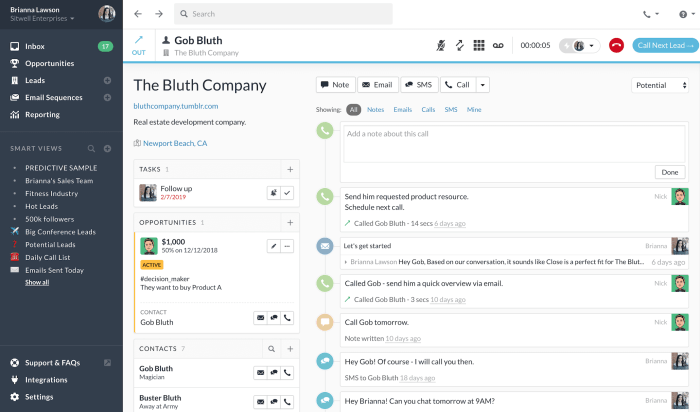
A free CRM can be a valuable tool for small businesses, but it’s important to use it effectively to get the most out of it. Here are some best practices to follow:
Set up the system properly
The first step is to set up your CRM system properly. This includes creating custom fields, setting up workflows, and integrating with other software you use.
Train your staff
Once your CRM system is set up, it’s important to train your staff on how to use it. This will ensure that everyone is using the system correctly and getting the most out of it.
Use integrations
Free CRM systems can be integrated with a variety of other software, such as email marketing, accounting, and project management software. This can help you to automate your workflows and get a complete view of your business.
Maximize the benefits of free CRM software
Free CRM software can offer a number of benefits for small businesses, including:*
-*Improved customer relationships
A CRM system can help you to track your interactions with customers, so you can provide them with better service.
-
-*Increased sales
A CRM system can help you to track your sales pipeline and identify opportunities to close more deals.
-*Improved efficiency
A CRM system can help you to automate your workflows and free up your time to focus on more important tasks.
Avoid common pitfalls
There are a few common pitfalls to avoid when using a free CRM system, including:*
-*Not using the system consistently
If you don’t use your CRM system consistently, you won’t get the most out of it.
-
-*Not entering data correctly
If you don’t enter data correctly into your CRM system, it will be difficult to get accurate reports.
-*Not using the system to its full potential
Free CRM systems can offer a number of features, so make sure you’re using all of them to get the most out of your system.
Choosing the Right Free CRM
When choosing a free CRM system, there are a few things to consider, including:*
-*The size of your business
Some free CRM systems are designed for small businesses, while others are designed for larger businesses.
-
-*The features you need
Make sure the CRM system you choose has the features you need to manage your business.
-*The ease of use
The CRM system you choose should be easy to use for both you and your staff.
By following these best practices, you can use a free CRM system to improve your customer relationships, increase your sales, and improve your efficiency.
Summary
Choosing the right free CRM software can help your small business grow and succeed. By following the tips in this guide, you can choose the right software for your needs and start reaping the benefits of CRM.