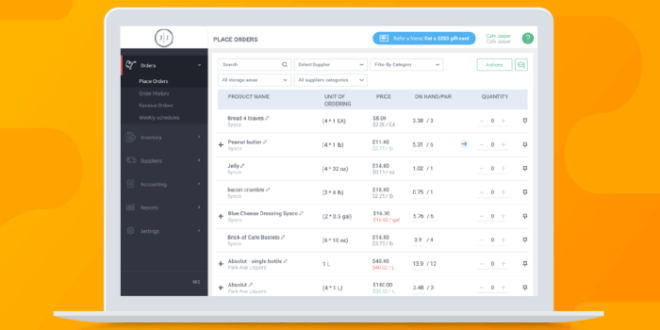In today’s competitive business landscape, efficient inventory management is crucial for small businesses to thrive. Inventory software plays a pivotal role in streamlining operations, optimizing stock levels, and maximizing profitability. This guide will delve into the world of inventory software, exploring its benefits, key considerations, top options, best practices, and advanced features to help you make informed decisions for your small business.
Inventory software empowers small businesses to gain real-time visibility into their inventory levels, track stock movements, and automate inventory-related tasks. By leveraging these capabilities, businesses can reduce manual errors, minimize overstocking and understocking, and make data-driven decisions to enhance their inventory management processes.
Small Business Inventory Software Overview
Inventory software is a crucial tool for small businesses to manage their stock effectively. It helps businesses track inventory levels, automate ordering processes, and optimize stock levels to minimize waste and maximize profits.Inventory software offers numerous benefits for small businesses, including:
- Improved inventory accuracy and reduced errors
- Streamlined ordering processes and reduced lead times
- Enhanced stock visibility and control
- Optimized stock levels to minimize waste and maximize profits
Common features of inventory software include:
- Inventory tracking: Allows businesses to track inventory levels in real-time
- Automated ordering: Generates purchase orders based on predefined inventory levels
- Stock alerts: Notifies businesses when inventory levels fall below a certain threshold
- Reporting and analytics: Provides insights into inventory performance and trends
Key Considerations for Choosing Inventory Software

Choosing the right inventory software for your small business is essential for efficient inventory management. Several key considerations can help you make an informed decision.
Business Size and Industry
It’s crucial to consider the size and industry of your business when selecting inventory software. Smaller businesses may require simpler software with fewer features, while larger businesses need more comprehensive solutions. Additionally, different industries have specific inventory management needs that should be addressed by the software.
Features and Pricing
Evaluate the features offered by different software options. Consider essential features such as inventory tracking, order management, and reporting. Additionally, assess the pricing structure and ensure it aligns with your budget. Some software may offer a subscription-based model, while others may require a one-time purchase.
Specific Needs
Determine your specific inventory management needs. Do you require advanced features such as barcode scanning or integration with other business systems? Consider the specific requirements of your business and choose software that meets those needs.
Top Inventory Software Options for Small Businesses
Inventory software streamlines stock management, enabling small businesses to track inventory levels, optimize stock replenishment, and enhance operational efficiency. With numerous options available, choosing the right software can be daunting. Here’s a comparative analysis of popular inventory software options to help you make an informed decision:
| Software | Features | Pricing | Customer Reviews |
|---|---|---|---|
| QuickBooks Commerce |
|
Starting from £19/month | 4.5/5 (G2) |
| Zoho Inventory |
|
Starting from £20/month | 4.3/5 (Capterra) |
| DEAR Inventory |
|
Starting from £29/month | 4.7/5 (Trustpilot) |
| NetSuite |
|
Custom pricing | 4.2/5 (Gartner) |
| Fishbowl Inventory |
|
Starting from £39/month | 4.4/5 (Software Advice) |
QuickBooks Commerce: QuickBooks Commerce offers comprehensive inventory management, multi-channel integration, and advanced reporting capabilities. It is suitable for businesses looking for an all-in-one solution for inventory and e-commerce.Zoho Inventory: Zoho Inventory is a cloud-based inventory management system with a focus on simplicity and affordability.
It provides essential inventory management features, barcode scanning, and mobile app access.DEAR Inventory: DEAR Inventory provides end-to-end inventory management, multi-warehouse support, and customizable workflows. It is a robust solution for businesses with complex inventory needs and multiple locations.NetSuite: NetSuite offers ERP-integrated inventory management with advanced demand forecasting and robust reporting capabilities.
It is suitable for larger businesses with complex inventory management requirements.Fishbowl Inventory: Fishbowl Inventory is an on-premise inventory management system with a focus on manufacturing and assembly tracking. It is ideal for businesses with specific inventory needs related to production and assembly processes.
Best Practices for Inventory Management with Software
Inventory management software can streamline your inventory processes and improve accuracy. Here are some best practices to follow:
Regular Inventory Tracking
Regularly track your inventory levels to ensure accuracy and identify any discrepancies. This can be done manually or using automated inventory tracking software.
Optimizing Inventory Levels
Maintain optimal inventory levels to avoid stockouts and minimize carrying costs. Use data from your inventory software to determine reorder points and safety stock levels.
Improving Inventory Accuracy
Use inventory software to automate inventory counts and reduce human error. Implement cycle counting processes to regularly verify inventory levels.
Advanced Features for Enhanced Inventory Management
Inventory management software offers a range of advanced features that can significantly enhance the efficiency and accuracy of inventory operations. These features include barcode scanners, inventory forecasting, and integration with other business systems.
Barcode Scanners
Barcode scanners are an essential tool for any business that needs to track inventory efficiently. They allow users to quickly and accurately scan barcodes on products, which can then be used to update inventory records in real-time. This can save a significant amount of time and effort compared to manually entering inventory data, and it can also help to reduce errors.
Inventory Forecasting
Inventory forecasting is a process of predicting future demand for inventory items. This information can be used to optimize stock levels, ensuring that businesses have enough inventory on hand to meet demand without overstocking. Inventory forecasting can be done using a variety of methods, including historical data, trend analysis, and machine learning.
Integration with Other Business Systems
Inventory software can be integrated with other business systems, such as accounting software, customer relationship management (CRM) software, and e-commerce platforms. This integration can help to streamline business processes and improve efficiency. For example, inventory software can be integrated with accounting software to automatically update inventory records when sales are made.
This can help to ensure that inventory levels are always accurate and that businesses are able to track the cost of goods sold.
Case Studies of Successful Inventory Software Implementations
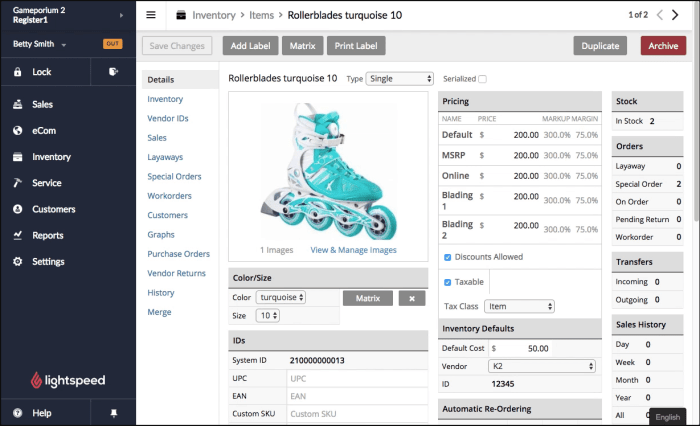
Small businesses have achieved significant success by implementing inventory software solutions. These case studies showcase the challenges faced, the results achieved, and the return on investment (ROI) of inventory software.
Example 1: ABC Manufacturing, a small-scale manufacturing company, faced challenges in managing inventory levels, leading to stockouts and excess inventory. By implementing an inventory software solution, ABC Manufacturing gained real-time visibility into inventory levels, optimized stock levels, and reduced stockouts by 25%. This resulted in a 10% increase in sales and a 15% reduction in inventory carrying costs.
Example 2: XYZ Retail, a multi-location retail store, struggled with managing inventory across multiple locations, leading to inconsistencies and inefficiencies. By implementing an inventory software solution with multi-location capabilities, XYZ Retail gained centralized control over inventory, improved inventory accuracy by 90%, and reduced order fulfillment time by 20%. This resulted in increased customer satisfaction, reduced labor costs, and a 5% increase in sales.
Closing Summary

Choosing the right inventory software is essential for small businesses looking to optimize their operations and stay competitive. By considering business size, industry, and specific needs, businesses can select software that aligns with their unique requirements. Implementing inventory software can bring numerous benefits, including improved inventory accuracy, reduced costs, enhanced customer satisfaction, and increased profitability.
As technology continues to advance, businesses can expect even more sophisticated inventory management solutions that will further streamline operations and drive growth.