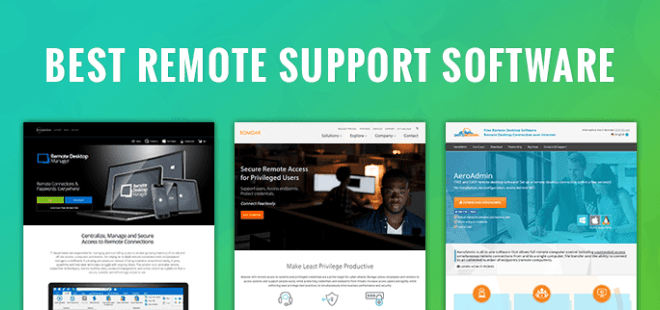In today’s business landscape, remote work has become increasingly common. As a small business owner, it is crucial to have the right tools to enable your team to work productively from anywhere. Remote access software provides a secure and efficient way for employees to access their work computers and applications from any location.
This guide will delve into the essential features, security considerations, and compatibility of remote access software. We will also provide a detailed comparison of different software options, helping you make an informed decision for your small business.
Software Features and Capabilities

Remote access software provides a comprehensive suite of features that enable users to remotely control and manage computers from any location with an internet connection.
These capabilities empower businesses with the flexibility and efficiency to support remote workforces, troubleshoot technical issues, and collaborate seamlessly across dispersed teams.
Remote Desktop Control
Remote desktop control is a cornerstone feature of remote access software, allowing users to view and interact with a remote computer’s desktop as if they were physically present.
- Control mouse and keyboard inputs, enabling remote troubleshooting and support.
- Access files, folders, and applications on the remote computer.
- Monitor and manage multiple remote computers simultaneously.
File Transfer
Remote access software facilitates secure file transfer between local and remote computers, simplifying data exchange and collaboration.
- Drag-and-drop file transfers for quick and convenient file sharing.
- Support for large file transfers, ensuring efficient handling of bulky data.
- File encryption for secure transmission of sensitive information.
Collaboration Tools
Modern remote access software incorporates collaboration tools that enhance teamwork and communication.
- Screen sharing for real-time collaboration and remote presentations.
- Chat and messaging features for instant communication with remote colleagues.
- Annotation tools for highlighting and marking up documents or images.
Security Considerations
Remote access software employs a range of security measures and protocols to safeguard data and systems. These include:
Encryption standards, authentication methods, and access control mechanisms ensure the confidentiality, integrity, and availability of remote connections.
Encryption Standards
Encryption standards are vital for protecting data during transmission. Remote access software typically uses strong encryption algorithms, such as AES-256, to encrypt data at rest and in transit, preventing unauthorized access.
Authentication Methods
Authentication methods verify the identity of users attempting to access remote systems. Remote access software supports various authentication methods, including:
- Password-based authentication
- Two-factor authentication (2FA)
- Multi-factor authentication (MFA)
- Biometric authentication
Access Control Mechanisms
Access control mechanisms restrict access to remote systems based on user roles and permissions. Remote access software typically implements role-based access control (RBAC), allowing administrators to define user roles and grant specific permissions to each role.
Compatibility and Integrations
Compatibility and seamless integration with existing systems are crucial for the smooth operation of remote access software in small businesses. It allows users to access and manage their systems from anywhere, using a variety of devices and applications.
The best remote access software for small businesses supports a wide range of operating systems and devices. This includes Windows, macOS, Linux, iOS, and Android. It also ensures compatibility with various types of hardware, such as laptops, desktops, tablets, and smartphones.
Integration with Business Applications
Integration with other business applications and tools is another important consideration. Remote access software should allow users to easily access and control applications such as Microsoft Office Suite, Salesforce, and QuickBooks. This integration streamlines workflows and enhances productivity.
Pricing and Licensing
Remote access software providers offer a range of pricing models and licensing options tailored to the needs of small businesses. Understanding these options is crucial for selecting the most cost-effective and suitable solution.
Most providers offer tiered pricing plans, with each tier offering a different set of features and capabilities. Basic plans typically include essential remote access functionality, while higher-tier plans provide additional features such as advanced security, user management, and integrations.
Subscription-Based Pricing
Subscription-based pricing is a common model where businesses pay a monthly or annual fee to access the software. This model provides flexibility and scalability, as businesses can adjust their subscription level based on their changing needs.
Per-User Licensing
Per-user licensing requires businesses to purchase a license for each user who will access the software. This model is suitable for businesses with a fixed number of remote workers or who need to control access to specific features.
Concurrent User Licensing
Concurrent user licensing allows businesses to purchase a set number of licenses, which can be used by any number of users simultaneously. This model is suitable for businesses with fluctuating or unpredictable usage patterns.
Comparison of Costs and Benefits
The cost of remote access software varies depending on the pricing model, tier, and number of users. It’s important to compare the costs and benefits of different plans to determine the most cost-effective option.
Basic plans typically offer essential features at a lower cost, while higher-tier plans provide additional capabilities but may come at a premium. Businesses should carefully consider their specific requirements and usage patterns to select the plan that best meets their needs.
Customer Support and Resources
Reliable customer support is crucial for seamless remote access software implementation and usage.
The vendor should provide comprehensive documentation, tutorials, and online forums to assist users with installation, configuration, and troubleshooting.
Technical Support
- 24/7 technical support via phone, email, or live chat
- Dedicated support team with expertise in remote access solutions
- Remote troubleshooting and diagnostics capabilities
Documentation and Resources
- Extensive user manuals and knowledge base articles
- Step-by-step tutorials and video demonstrations
- Active online forums and community support
Software Comparison Table
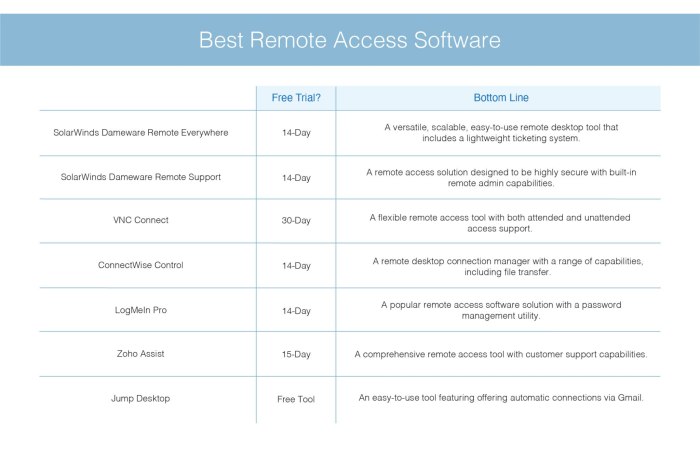
This table compares the key features, pricing, and support options of different remote access software options to help small businesses make informed decisions.
The table includes the following columns:
- Software Name: The name of the software.
- Key Features: A list of the software’s key features.
- Pricing: The software’s pricing model.
- Customer Support: The level of customer support provided by the software vendor.
Software Comparison
| Software Name | Key Features | Pricing | Customer Support |
|---|---|---|---|
| TeamViewer |
|
Per-user or concurrent user pricing | 24/7 phone, email, and chat support |
| Splashtop |
|
Per-device or concurrent user pricing | 24/7 email and chat support |
| AnyDesk |
|
Per-user or concurrent user pricing | 24/7 email and chat support |
| Zoho Assist |
|
Per-technician or concurrent user pricing | 24/7 phone, email, and chat support |
| ConnectWise Control |
|
Per-technician or concurrent user pricing | 24/7 phone, email, and chat support |
Outcome Summary

Choosing the right remote access software is essential for empowering your team to work efficiently and securely from anywhere. By considering the factors discussed in this guide, you can select a solution that meets your specific business needs. Remember to evaluate the software’s features, security measures, compatibility, pricing, and customer support to ensure that it aligns with your requirements.