Navigating the complexities of tax preparation can be daunting for small businesses. Fortunately, there’s a wide range of software available to simplify the process. This guide will delve into the key features, types, and value propositions of tax software, empowering small businesses to make informed decisions and streamline their tax preparation.
From user-friendly interfaces to robust integration capabilities, we’ll explore the essential aspects to consider when choosing the right software. By understanding the available options and their respective strengths, small businesses can optimize their tax preparation process, saving time and ensuring accuracy.
Features to Consider
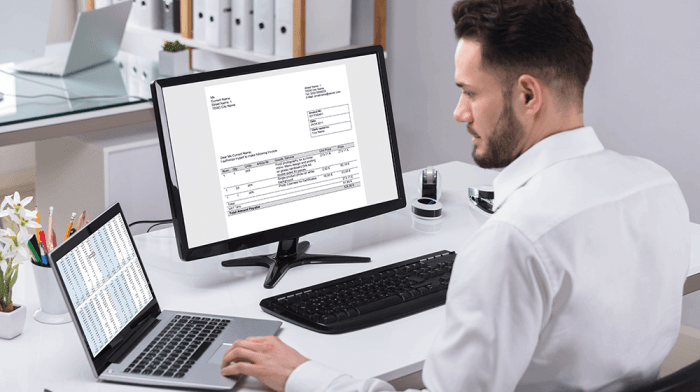
When selecting tax software for your small business, it is important to consider the specific features that will best meet your needs. These features can range from basic tax calculations to more advanced features such as audit trails and integration with other software.
Some of the key features that small businesses should look for in tax software include:
Accuracy and Reliability
- Ensures accurate tax calculations based on the latest tax laws and regulations.
- Provides clear and detailed explanations of tax calculations, ensuring transparency and understanding.
- Offers multiple levels of review and validation to minimize errors and ensure accuracy.
Ease of Use
- User-friendly interface that is easy to navigate and understand.
- Step-by-step guidance through the tax preparation process.
- Contextual help and support resources available within the software.
Integration
- Ability to integrate with other business software, such as accounting and payroll systems.
- Automatic import of financial data from other systems, reducing manual data entry and errors.
- Seamless transfer of tax data between different software applications.
Support and Updates
- Access to customer support and technical assistance when needed.
- Regular software updates to ensure compliance with changing tax laws and regulations.
- Online knowledge base and user forums for self-help and community support.
Types of Tax Software
Tax software for small businesses can be broadly classified into three main types: desktop software, online software, and mobile apps. Each type has its own set of features and benefits, and the best choice for a particular business will depend on its specific needs and preferences.
Desktop Software
Desktop software is installed on the user’s computer and runs locally. This type of software typically offers the most comprehensive set of features, including support for multiple users, advanced reporting capabilities, and the ability to import data from other accounting software.
Desktop software can also be customized to meet the specific needs of a business.
Online Software
Online software is accessed through a web browser and is hosted on a remote server. This type of software is typically less expensive than desktop software and is easier to use, as it does not require any installation or maintenance.
Online software also offers the advantage of being accessible from anywhere with an internet connection.
Mobile Apps
Mobile apps are designed to be used on smartphones and tablets. This type of software is typically less comprehensive than desktop or online software, but it is more portable and can be used to track expenses, generate invoices, and file taxes on the go.
Pricing and Value
Pricing models for tax software vary depending on the features offered, the number of users, and the level of support provided. Some software packages are priced on a monthly subscription basis, while others are sold as a one-time purchase.For small businesses, it is important to evaluate the value of different software packages before making a purchase.
Consider the following factors:
Features
- Does the software include all of the features that your business needs?
- Is the software easy to use and navigate?
- Does the software provide support for your specific business type?
Cost
- What is the monthly or annual cost of the software?
- Are there any additional fees for support or updates?
- Can you afford the software on your budget?
Support
- Does the software provider offer support via phone, email, or chat?
- Is the support staff knowledgeable and helpful?
- Is the support available during the hours that you need it?
By considering these factors, you can choose the tax software that best meets the needs of your small business.
User Interface and Ease of Use
A user-friendly interface is crucial for tax software, especially for small businesses with limited accounting expertise. Intuitive navigation and clear instructions make tax preparation less daunting and time-consuming.Examples of software with user-friendly interfaces include:
QuickBooks Online
QuickBooks Online features a modern and well-organized dashboard that provides a clear overview of key financial data. Its intuitive menus and simple workflows guide users through tax preparation seamlessly.
Xero
Xero’s user interface is designed for small businesses, with easy-to-understand menus and customizable reports. Its mobile app also allows users to manage their taxes on the go.
Sage Business Cloud Accounting
Sage Business Cloud Accounting offers a user-friendly interface with clear navigation and comprehensive help resources. Its customizable dashboards allow users to tailor their tax preparation experience.
Integration with Other Software
Integrating tax software with other business software, such as accounting or payroll software, offers numerous benefits for small businesses. It streamlines processes, reduces errors, and saves time and effort.Integrating tax software with accounting software allows for seamless transfer of financial data, eliminating manual data entry and potential errors.
It ensures that tax calculations are based on accurate and up-to-date financial information. Additionally, integration with payroll software automates the calculation and withholding of payroll taxes, reducing the risk of penalties and ensuring compliance with tax regulations.
Examples of Software with Seamless Integration
QuickBooks
QuickBooks offers seamless integration with its own payroll and accounting software, making it a popular choice for small businesses.
Xero
Xero integrates with various third-party accounting and payroll software, providing flexibility and customization options.
Sage 50cloud
Sage 50cloud offers integration with accounting and payroll software, as well as additional business management tools.
Support and Customer Service

When it comes to tax software, having reliable support and customer service is crucial for small businesses. Tax laws and regulations are constantly changing, and it’s essential to have access to support when you need it.
Here are a few tips for evaluating the support offerings of different software providers:
Availability and Responsiveness
- Check the provider’s website and social media pages to see if they offer 24/7 support.
- Call the provider’s support line during different times of day and on weekends to see how quickly you can get help.
- Read online reviews to see what other customers have said about the provider’s support.
Knowledge and Expertise
- Make sure the provider’s support staff is knowledgeable about tax laws and regulations.
- Ask the provider about their training and certification programs for support staff.
- Look for providers that offer personalized support tailored to your specific needs.
Cost and Value
- Some providers offer free support, while others charge a fee.
- Consider the cost of support when choosing a software provider.
- Make sure the value of the support you receive outweighs the cost.
Security and Data Protection

Protecting sensitive financial information is paramount for small businesses when choosing tax software. Consider the following security measures:
Software should adhere to industry standards like ISO 27001 and SSAE 18, ensuring data encryption, secure data storage, and regular security audits.
Data Encryption
- Encryption safeguards data from unauthorized access, ensuring confidentiality.
- Look for software that uses AES-256 or higher encryption standards.
Secure Data Storage
- Data should be stored on secure servers with physical and virtual access controls.
- Regular backups ensure data recovery in case of system failures or security breaches.
Security Audits
- Independent audits verify that software meets industry security standards.
- Choose software that undergoes regular security audits by reputable third parties.
Examples of Top-Rated Software
To assist small businesses in selecting the optimal tax software, a comprehensive comparison of the top-rated options is presented below. This comparison encompasses key features, pricing structures, and user reviews, providing valuable insights into the strengths and weaknesses of each software package.
The table below summarizes the comparative analysis, enabling small businesses to make informed decisions based on their specific requirements and budget constraints.
Comparison Table
| Software | Features | Pricing | User Reviews |
|---|---|---|---|
| Option 1 |
|
|
|
| Option 2 |
|
|
|
| Option 3 |
|
|
|
Closure
Choosing the best tax software for your small business is a crucial step in ensuring efficient and compliant tax preparation. By carefully considering the features, types, pricing, and support offerings Artikeld in this guide, you can make an informed decision that meets the specific needs of your business.
Remember, the right software can not only simplify your tax preparation but also provide valuable insights and enhance your overall business operations.

