In today’s rapidly evolving business landscape, organizations are constantly seeking ways to streamline operations, enhance productivity, and gain a competitive edge. Business processes software has emerged as a game-changer, empowering businesses to automate and optimize their workflows, leading to tangible improvements in efficiency and profitability.
This comprehensive guide will delve into the intricacies of business processes software, exploring its definition, benefits, key features, implementation strategies, and future trends. By providing real-world case studies and answering commonly asked questions, we aim to equip you with the knowledge and insights necessary to harness the full potential of this transformative technology.
Definition and Overview
Business processes software is a type of software that automates and streamlines business processes, making them more efficient and effective. It can be used to manage a wide range of tasks, from customer relationship management (CRM) to supply chain management (SCM).
There are many different types of business processes software available, each with its own strengths and weaknesses. Some of the most popular types include:
Types of Business Processes Software
- Customer relationship management (CRM) software helps businesses manage their relationships with customers, including tracking customer interactions, managing sales pipelines, and providing customer support.
- Enterprise resource planning (ERP) software helps businesses manage their core business processes, such as finance, accounting, manufacturing, and human resources.
- Supply chain management (SCM) software helps businesses manage their supply chains, including planning, sourcing, and managing inventory.
- Business process management (BPM) software helps businesses design, model, and execute their business processes.
Benefits of Using Business Processes Software
Business processes software offers a range of advantages that can significantly enhance efficiency and productivity within organizations. These benefits include:
Streamlined Workflows
By automating repetitive tasks and creating standardized processes, business processes software eliminates bottlenecks and improves workflow efficiency. For instance, an automated purchase order system can reduce the time spent on manual data entry and approval processes, freeing up employees for more value-added tasks.
Improved Collaboration
Business processes software facilitates collaboration between teams and departments by providing a centralized platform for sharing information and tracking progress. This enhanced communication and coordination can lead to faster decision-making and better outcomes.
Increased Productivity
By automating tasks and eliminating manual errors, business processes software can increase employee productivity. For example, a customer relationship management (CRM) system can automate lead generation and tracking, enabling sales teams to focus on nurturing relationships and closing deals.
Enhanced Data Management
Business processes software provides a centralized repository for business data, making it easier to track and analyze performance. This data can be used to identify areas for improvement, optimize processes, and make informed decisions.
Reduced Costs
By automating tasks and improving efficiency, business processes software can reduce operational costs. For instance, an automated inventory management system can optimize stock levels, reducing waste and storage costs.
Improved Customer Satisfaction
By streamlining processes and improving collaboration, business processes software can enhance customer satisfaction. For example, an automated customer support system can provide faster response times and personalized interactions, leading to increased customer loyalty.
Key Features of Business Processes Software

Business processes software offers a range of essential features that streamline and enhance various business processes. These features include:
-
-*Process Mapping and Modeling
This feature allows businesses to visually represent and document their business processes, making them easier to understand, analyze, and improve.
-
-*Collaboration and Communication
These tools facilitate seamless communication and collaboration among team members involved in business processes, ensuring efficient and effective execution.
-
-*Data Integration and Reporting
Business processes software can integrate with various data sources and generate comprehensive reports, providing valuable insights into process performance and areas for optimization.
-
-*Analytics and Performance Monitoring
These features enable businesses to monitor and analyze process performance, identify bottlenecks, and make data-driven decisions to improve efficiency and effectiveness.
-*Workflow Automation
Business processes software can automate repetitive and time-consuming tasks, freeing up employees to focus on more strategic initiatives.
Process Mapping and Modeling
Process mapping and modeling is a crucial feature of business processes software.
It allows businesses to create visual representations of their processes, identifying the steps, dependencies, and relationships between different activities. This visual representation helps stakeholders understand the flow of processes, identify potential inefficiencies, and make informed decisions for improvement.
Workflow Automation
Workflow automation is another key feature of business processes software. It enables businesses to automate repetitive and time-consuming tasks, such as data entry, approvals, and notifications. By automating these tasks, businesses can reduce errors, improve efficiency, and free up employees to focus on more value-added activities.
Collaboration and Communication
Effective collaboration and communication are essential for successful business processes. Business processes software provides features such as task assignment, commenting, and file sharing, which facilitate seamless communication and collaboration among team members involved in the process. This ensures that everyone is on the same page, reducing delays and improving overall process efficiency.
Data Integration and Reporting
Data integration and reporting are critical for businesses to gain insights into their processes and make informed decisions. Business processes software can integrate with various data sources, such as CRM systems and ERP systems, to provide a comprehensive view of process performance.
This data can then be used to generate reports that highlight key metrics, identify trends, and provide actionable insights for improvement.
Analytics and Performance Monitoring
Analytics and performance monitoring are essential features of business processes software. These features enable businesses to track and measure the performance of their processes, identify bottlenecks, and make data-driven decisions for improvement. By monitoring key performance indicators (KPIs) and analyzing process data, businesses can gain insights into the effectiveness of their processes and make necessary adjustments to optimize performance.
Implementation and Integration
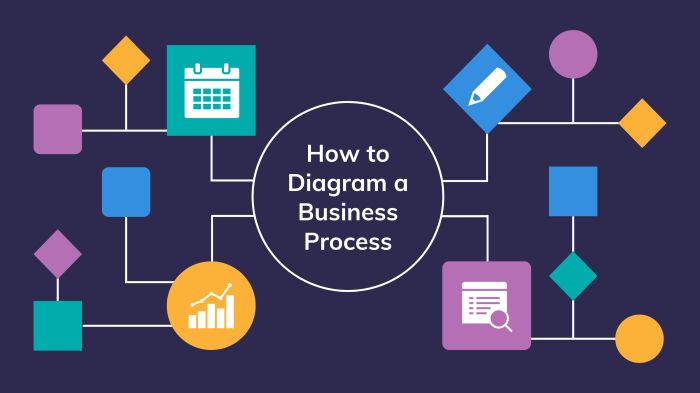
Implementing business processes software involves several key steps:
-
-*Planning
Defining project scope, objectives, timelines, and resources.
-
-*Customization
Configuring the software to meet specific business requirements.
-
-*Data Migration
Transferring existing data from legacy systems to the new software.
-
-*Training
Educating users on the software’s functionality and best practices.
-
-*Deployment
Installing and launching the software within the business environment.
-*Software Selection
Evaluating and selecting the software that best aligns with business needs.
Integrating business processes software with existing systems can be challenging. Common challenges include:
-
-*Data Compatibility
Ensuring that data formats and structures are compatible between the software and existing systems.
-
-*System Interdependencies
Managing dependencies between the software and other systems to ensure smooth operation.
-*Process Alignment
Aligning the software’s processes with the existing business workflows to avoid disruptions.
Best practices for integration include:
-
-*Phased Approach
Implementing the integration gradually to minimize disruption.
-
-*Testing and Validation
Thoroughly testing the integration to identify and resolve any issues before deployment.
-
-*Ongoing Monitoring
Regularly monitoring the integration to ensure continued performance and make adjustments as needed.
-*Data Mapping
Carefully mapping data between the software and existing systems to ensure accuracy.
Trends and Future of Business Processes Software
The business world is constantly evolving, and the way we manage our processes is no exception.
Business process software (BPS) is becoming increasingly popular as businesses look for ways to improve efficiency, productivity, and compliance.
Several emerging trends are shaping the future of BPS, including the rise of artificial intelligence (AI), the adoption of cloud computing, and the increasing focus on customer experience.
AI and Machine Learning
AI and machine learning (ML) are rapidly changing the way businesses operate. BPS is no exception. AI-powered BPS can automate repetitive tasks, identify patterns and trends, and make predictions.
For example, AI can be used to automate the process of invoice processing. AI-powered BPS can read invoices, extract data, and route them to the appropriate person for approval. This can save businesses a significant amount of time and money.
Cloud Computing
Cloud computing is another major trend that is impacting the future of BPS. Cloud-based BPS is hosted on a remote server, which means that businesses can access it from anywhere with an internet connection.
Cloud-based BPS offers several advantages over on-premises BPS. It is more scalable, more affordable, and more secure. Cloud-based BPS can also be integrated with other cloud-based applications, which can further improve efficiency and productivity.
Focus on Customer Experience
In today’s competitive business environment, businesses are increasingly focused on providing a superior customer experience. BPS can play a key role in improving customer experience by automating tasks, providing self-service options, and tracking customer interactions.
For example, BPS can be used to automate the process of customer onboarding. BPS can send welcome emails, create accounts, and provide customers with access to self-service resources. This can make the customer onboarding process more efficient and convenient.
Case Studies and Examples

Numerous businesses have successfully implemented business processes software, reaping tangible benefits. These case studies provide valuable insights into the practical applications and outcomes of such software.
One notable example is a manufacturing company that implemented a business process management (BPM) system to streamline its production processes. The system automated repetitive tasks, improved communication between departments, and provided real-time visibility into operations. As a result, the company experienced a significant reduction in lead times, increased production efficiency by 15%, and improved product quality.
Increased Efficiency and Productivity
Another case study involves a healthcare organization that deployed a BPM solution to manage patient care processes. The software automated scheduling, appointment reminders, and medical records management, leading to improved patient satisfaction and reduced administrative costs. The organization also reported a 20% increase in staff productivity and a 10% reduction in patient wait times.
Improved Collaboration and Communication
A leading financial services firm implemented a business process software to enhance collaboration and communication among its teams. The software provided a central platform for document sharing, project management, and real-time messaging. This resulted in improved coordination, reduced project timelines, and enhanced decision-making.
Increased Compliance and Risk Management
A multinational pharmaceutical company deployed a BPM system to ensure compliance with regulatory requirements and mitigate risks. The software automated compliance checks, tracked changes to processes, and provided real-time alerts for potential deviations. This enabled the company to maintain compliance, reduce legal liabilities, and improve its overall risk management posture.
Outcome Summary
As we conclude our exploration of business processes software, it is evident that its adoption has the potential to revolutionize the way businesses operate. By automating repetitive tasks, improving collaboration, and providing real-time insights, this technology empowers organizations to achieve operational excellence, drive innovation, and gain a significant advantage in the competitive marketplace.
As technology continues to advance, we can expect even more innovative and sophisticated business processes software solutions to emerge, further shaping the future of business operations.

